Anne Pro 2 Keyboard RGB Mechanical Gaming Keyboard 60% 61 Keys
£104.75 – £118.60
Description
Experience Enhanced Gaming and Typing with the Anne Pro 2 RGB Mechanical Gaming Keyboard
The Anne Pro 2 RGB Mechanical Gaming Keyboard is your gateway to improved precision and efficiency. With its compact 60% layout, 61 keys, and Gateron Blue switches, it strikes a perfect balance between portability and high-performance functionality.
Notable Features:
-
Gateron Blue Switches: The Anne Pro 2 boasts Gateron Blue switches, celebrated for their tactile feedback and audible clicks. Each keystroke delivers a satisfying response, enhancing your typing and gaming speed.
-
Vibrant RGB Backlighting: Customize your keyboard with a diverse range of colors and lighting effects. The dynamic RGB backlighting allows you to create a visually engaging and immersive gaming environment.
-
Seamless Wireless Connectivity: With Bluetooth 5.0 technology, you can enjoy wireless freedom. Effortlessly connect to various devices, whether it’s your gaming rig, laptop, or mobile device. Switch between devices with ease, making it ideal for productivity on the go.
-
Streamlined Compact Design: The 60% layout is a testament to efficient and clutter-free design. It caters to the demands of gamers and typists seeking space optimization.
-
Portability and Detachability: The Anne Pro 2 is engineered for convenience on the move. The detachable mini keyboard provides the flexibility to travel light without sacrificing your typing experience.
-
Built to Last: This keyboard is designed with durability in mind. Its robust construction ensures it can handle extensive usage, making it a long-term asset for your gaming or professional needs.
-
Key Customization: Personalize your keyboard to align with your specific requirements. Assign macros, shortcuts, and functions to your preferred keys for increased productivity and gaming advantages.
-
NKRO and Anti-Ghosting: Never miss a keystroke with the Anne Pro 2’s N-Key Rollover and anti-ghosting technology. It guarantees flawless and precise input even during intense gaming sessions.
The Anne Pro 2 RGB Mechanical Gaming Keyboard isn’t just a keyboard; it’s a dynamic tool that enhances your gaming, typing, and overall productivity. Whether you’re a dedicated gamer, a programmer, or a multitasking professional on the move, this keyboard is your gateway to speed, accuracy, and tailored performance.
Discover an enriched gaming and typing experience with the Anne Pro 2 RGB Mechanical Gaming Keyboard. It offers a compelling fusion of performance, convenience, and personalization in every keystroke.
For the new ANNE PRO2, we provide three brands of shafts for everyone to choose from:
GATERON(The stock of Gateron is not much, you may receive Gateron/Kailh box, rest assured, Kailh box performs better, you won’t lose money. A purchase is considered consent.)
Kailh BOX
Cherry
Note: The keyboard has two batches of keycaps, which are sold at the same time, only wincharacter differences, random delivery, and do not accept the specified keycap batch. Take the white keyboard as an example, the comparison picture is as follows.

Model : ANNE PRO 2
Layout:60% ANSI
Keys Amount : 61 Keys
Connection : Dual Mode, USB Wired (Windows 7/8/10, for Mac, Linux) ,bluetooth LE4.0 (Windows 7/8/10, for Mac, Linux) ,Backlit 16.8 Million RGB Backlit
Light Source :SMD Lamp Beads
Anti-Ghost Key : NKRO
Keycap: PBT Double Shot Molding Keycap
Battery: Built in 1900mAh Rechargeable Li-ion Battery
USB Operating Current: DC 5V, 500mA Max
Dimension : 97*284*40mm
Weight : 635g
Cable : 1.8m Type-C USB Cable
System support:Android,IOS,Linux,Mac OS,Nintendo,Windows,Windows 10,Windows 2000,Windows 8,Windows 7
Official website download link:http://www.obins.net/obinslab-starter
Or the following link:
MACOS:http://anne-pro-2.oss-cn-beijing.aliyuncs.com/mac.dmg
WIN 32bit:http://anne-pro-2.oss-cn-beijing.aliyuncs.com/win32.exe
WIN 64bit:http://anne-pro-2.oss-cn-beijing.aliyuncs.com/win64.exe
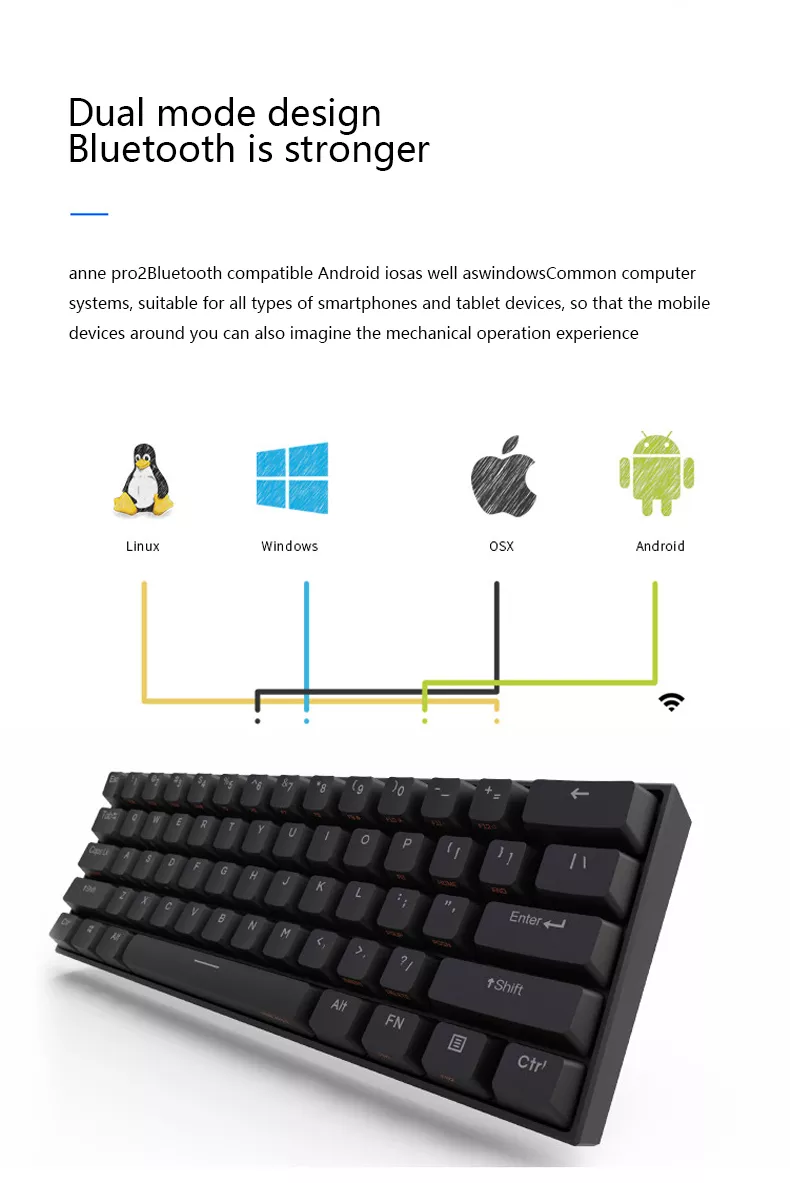
Common question:
1. How to control the backlit?
FN2 + 0 = backlight on/off
FN2 + 9 = backlight mode switching
FN2 + – = backlight brightness reduction
FN2 + + = increased backlight brightness
2. How to pair with the bluetooth device?
Anne Pro2 supports connecting four devices. Turn on the bluetooth switch, long press Fn2+ bluetooth key 1/2/3/4 until the key blinks, then search the anne keyboard in your device and choose to connect.
3. How to switch the bluetooth device?
Short press the FN2 + Bluetooth key 1/2/3/4 which has been paired with.
4. Does the Anne Pro 2 come with a Bluetooth adapter?
No, you need to buy the bluetooth adapter separately if you want to pair with desktop PC computer.
5. How to check the remaining power in wireless mode?
FN2+8, the green light shows the percentage of remaining battery.
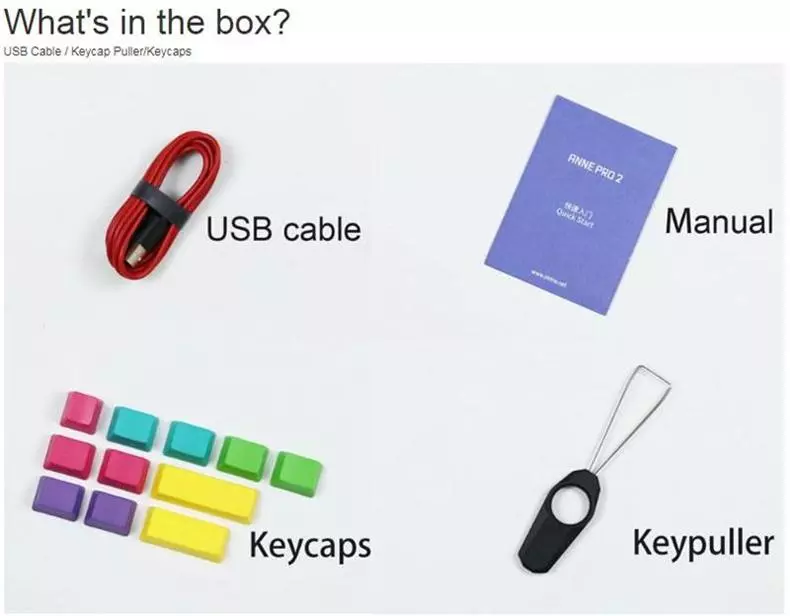
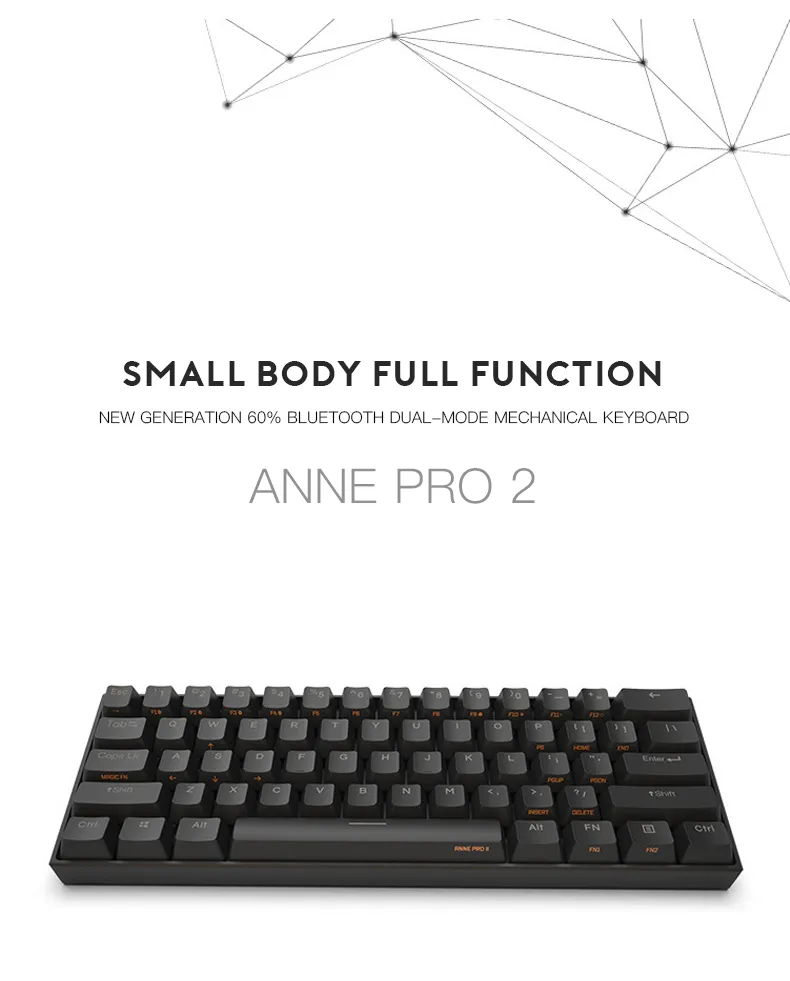
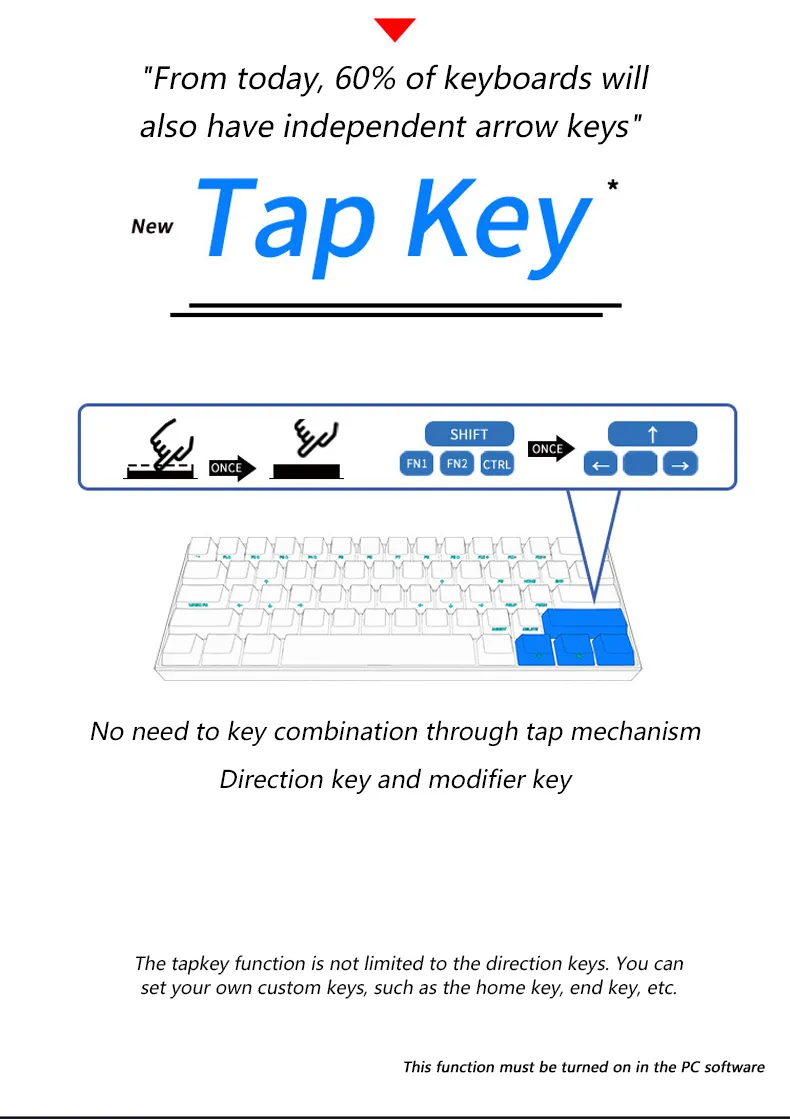
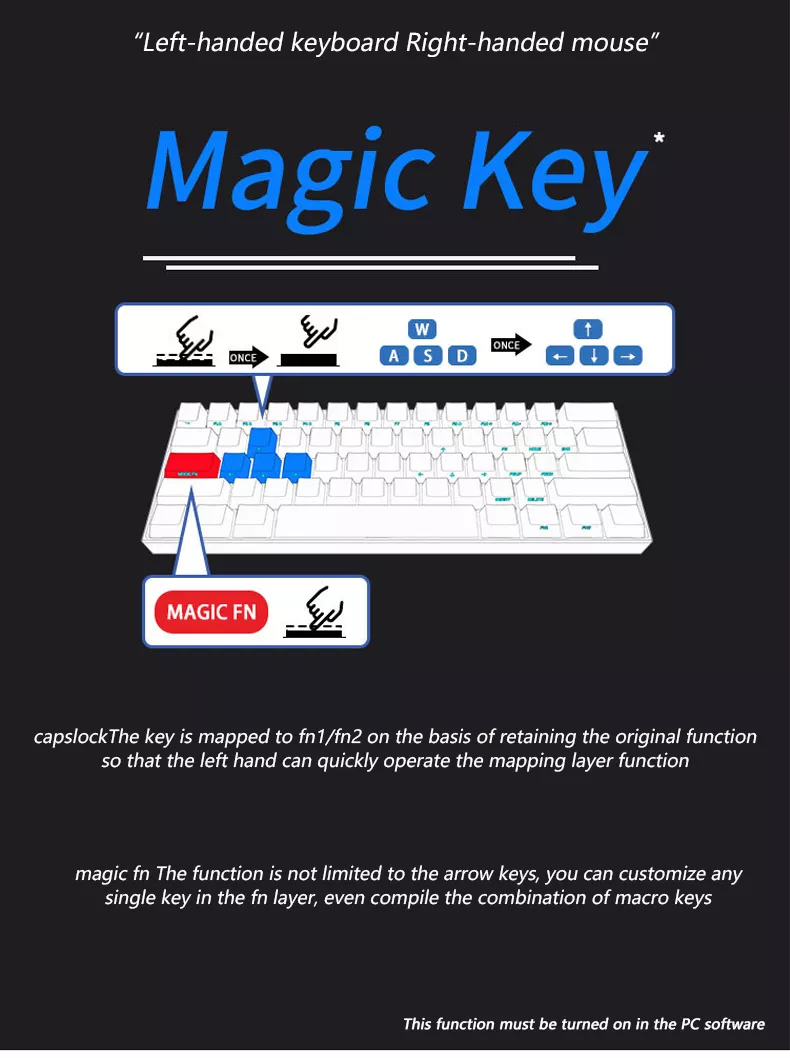
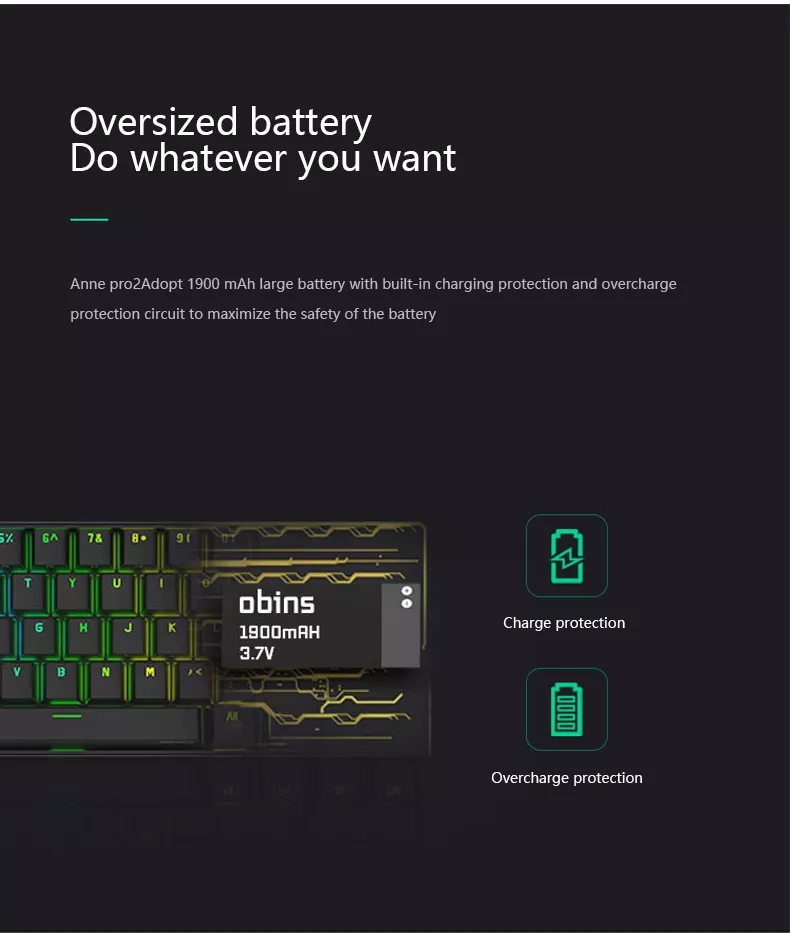
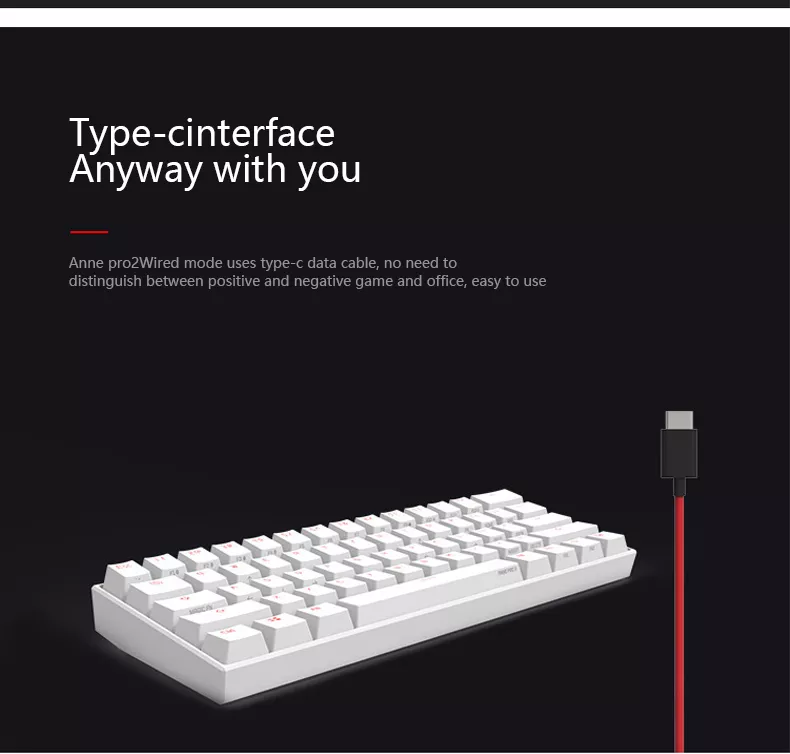
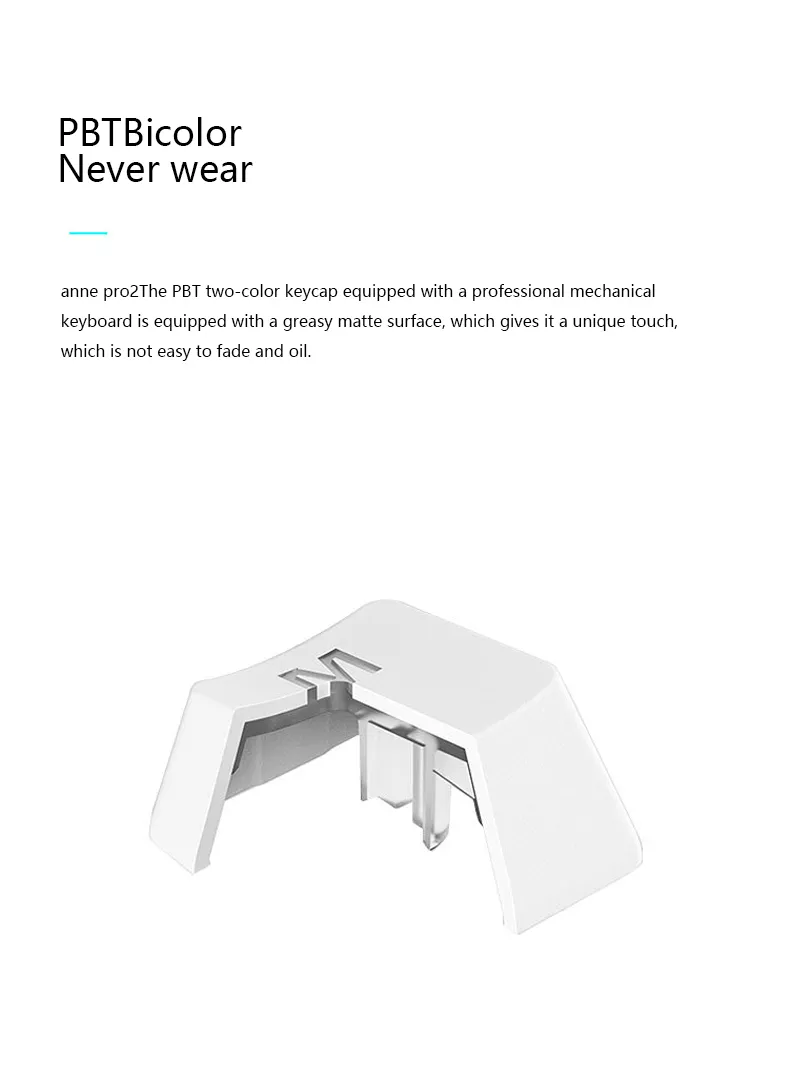
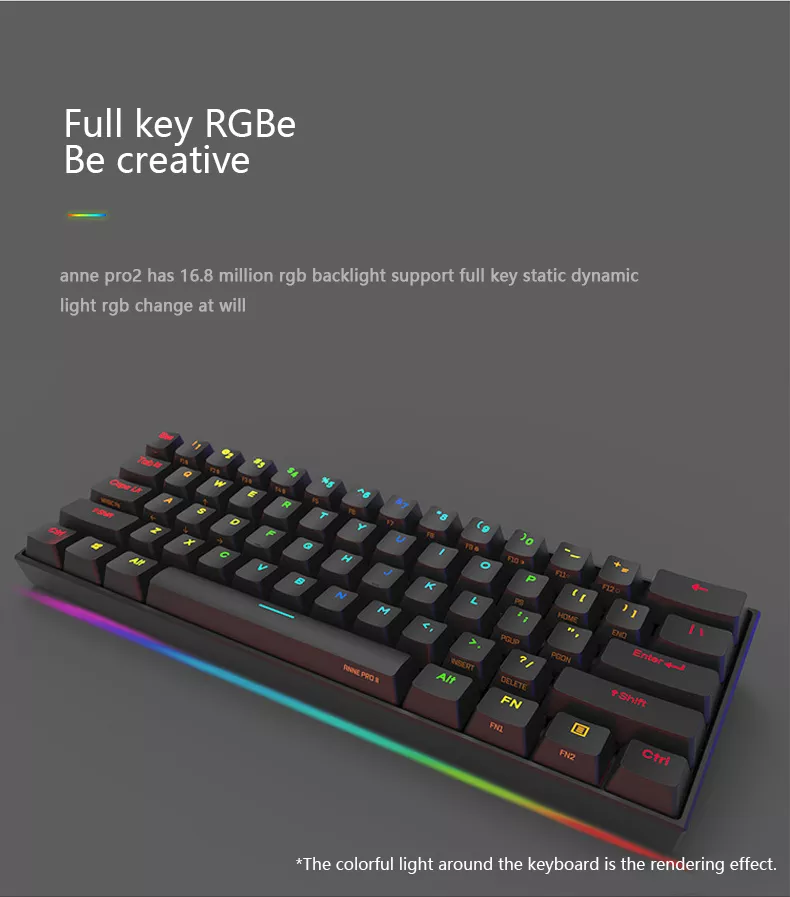
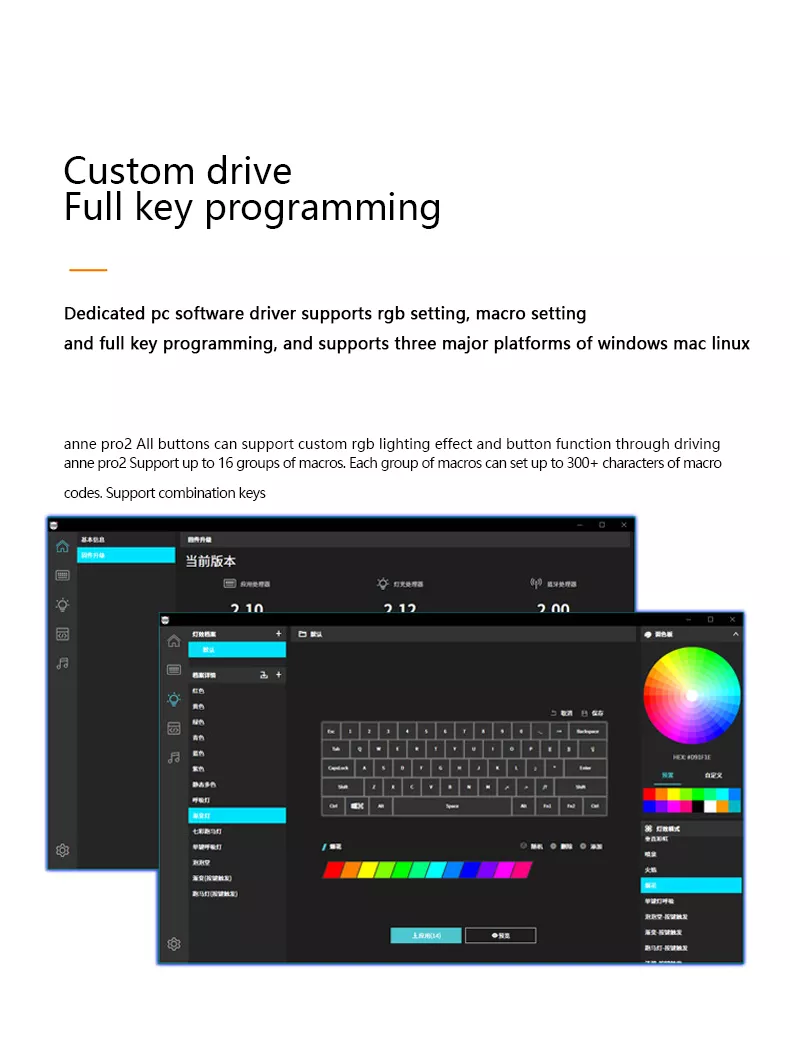
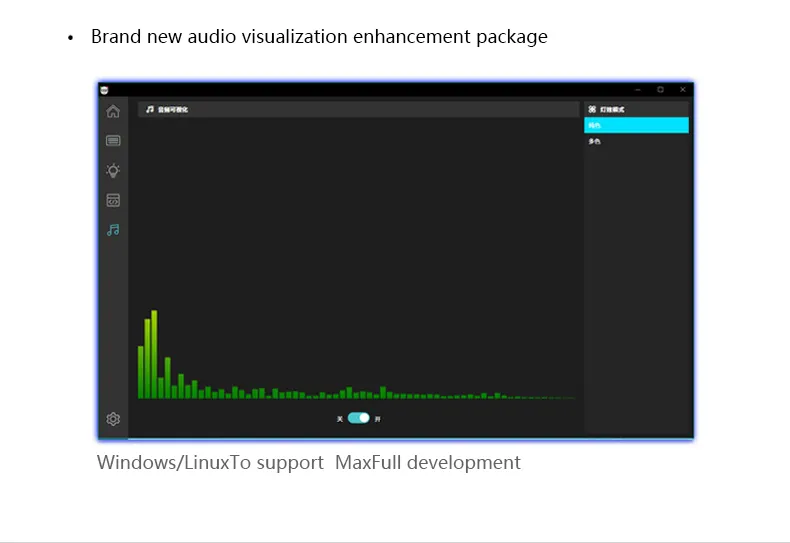

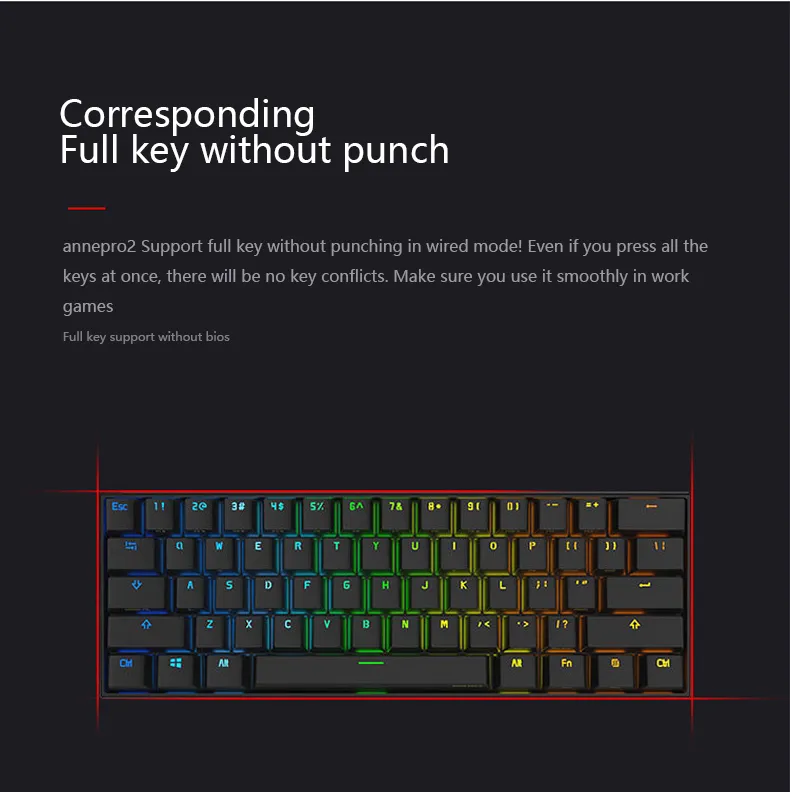
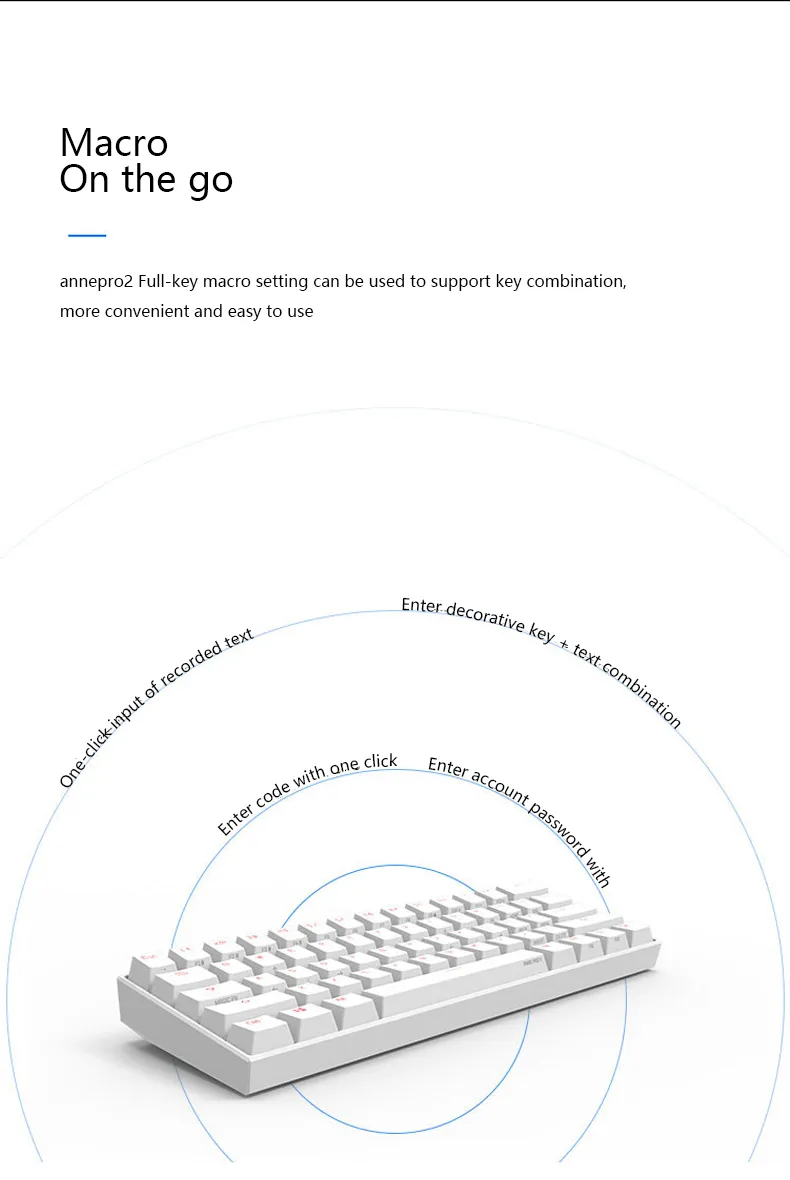
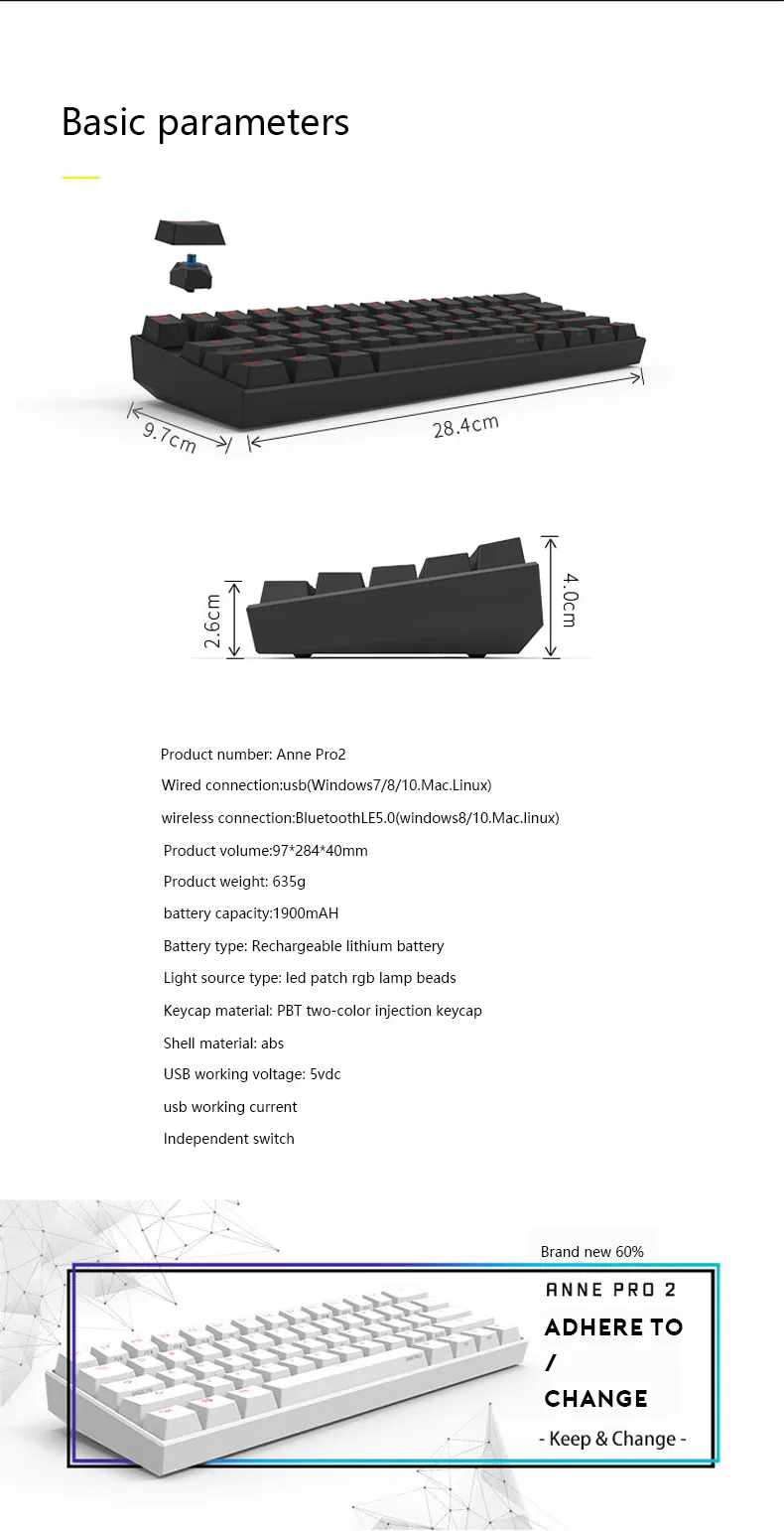
Reviews ( 0 )
Be the first to review “Anne Pro 2 Keyboard RGB Mechanical Gaming Keyboard 60% 61 Keys” Cancel reply
Related products
Listing Price: £79.99
Sale Price: £49.99
You Save: £30.00 (38%)
Listing Price: £39.99
Sale Price: £29.99
You Save: £10.00 (25%)
Listing Price: £249.99
Sale Price: £189.99
You Save: £60.00 (24%)
Listing Price: £149.54
Sale Price: £109.99
You Save: £39.55 (26%)
Listing Price: £49.99
Sale Price: £34.99
You Save: £15.00 (30%)
Listing Price: £179.00
Sale Price: £149.00
You Save: £30.00 (17%)
Listing Price: £39.99
Sale Price: £29.99
You Save: £10.00 (25%)
Listing Price: £99.99
Sale Price: £69.99
You Save: £30.00 (30%)
Listing Price: £129.99
Sale Price: £99.99
You Save: £30.00 (23%)
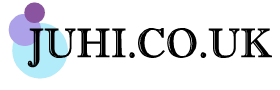

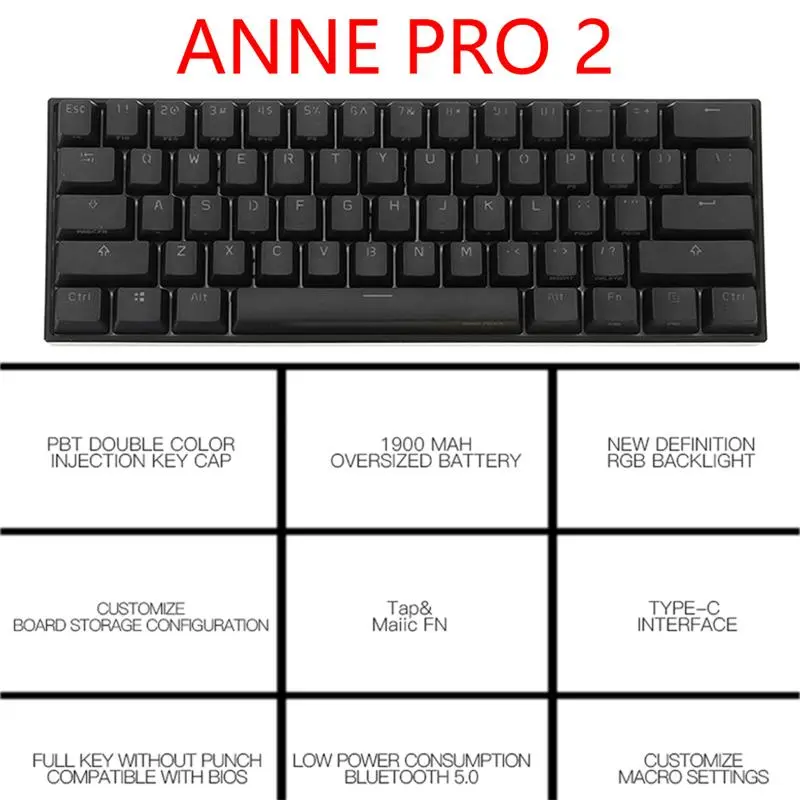

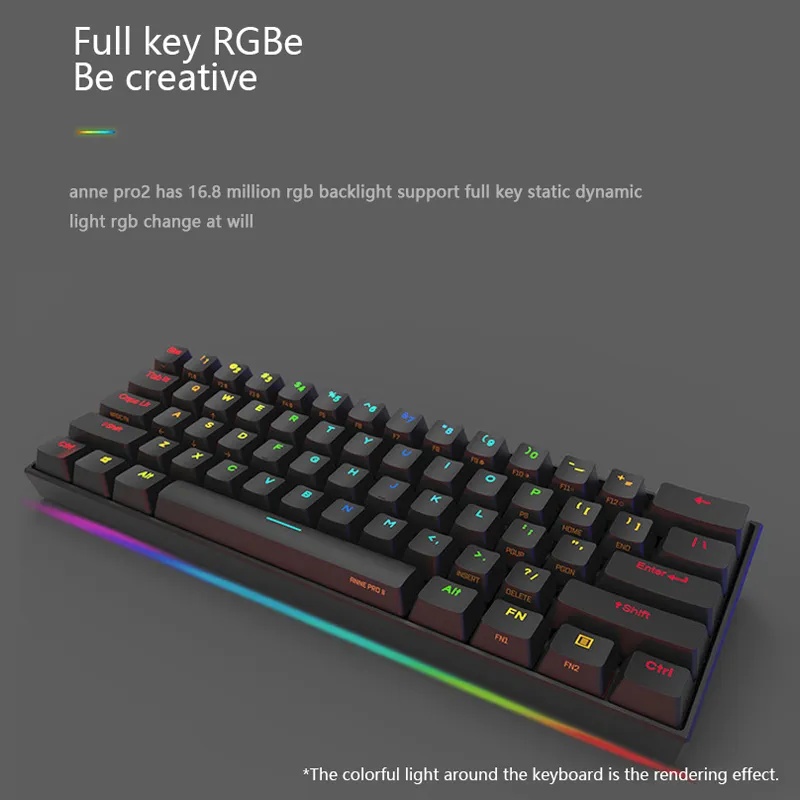
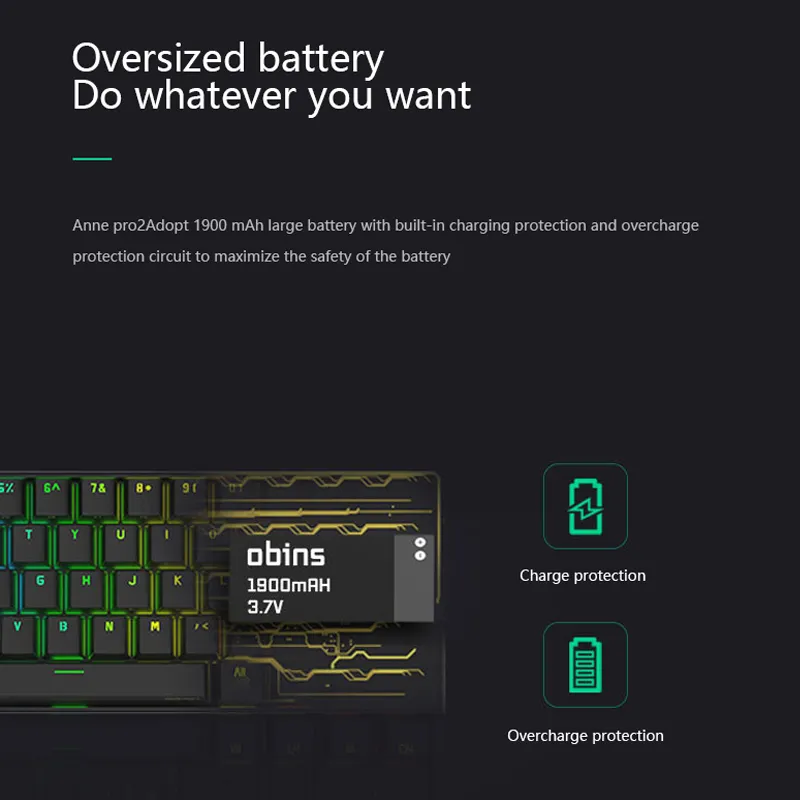
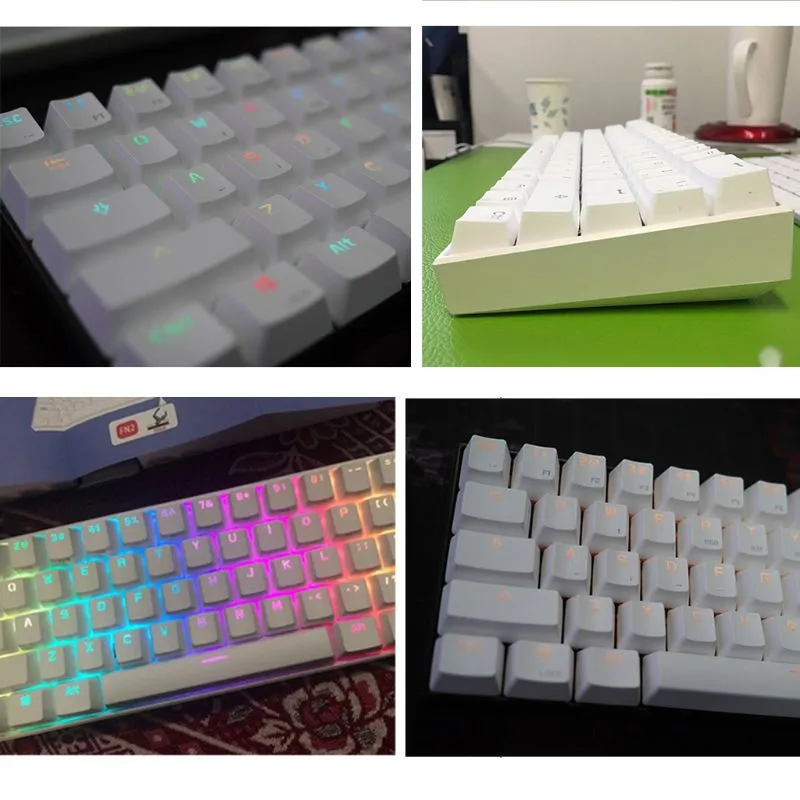
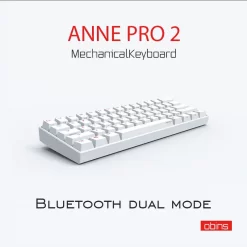
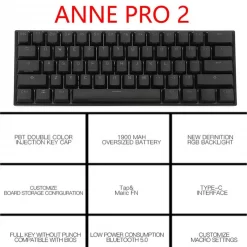

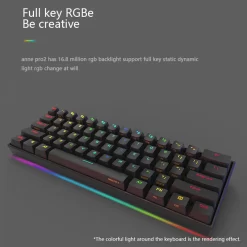
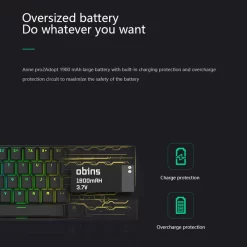
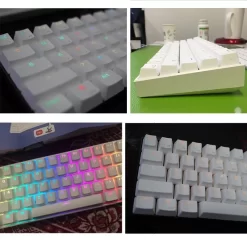
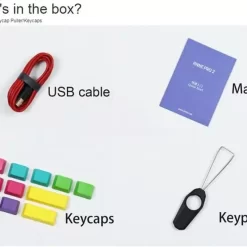
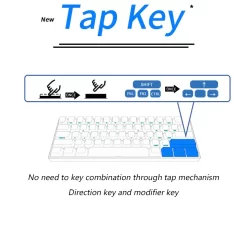
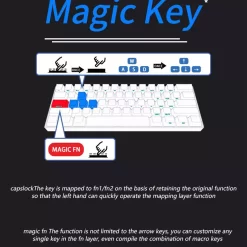



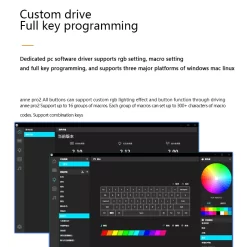
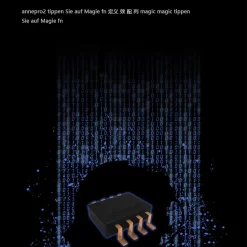
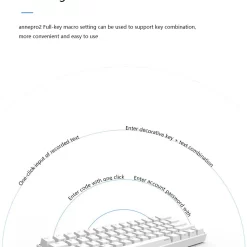






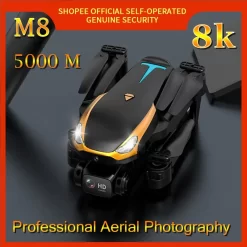







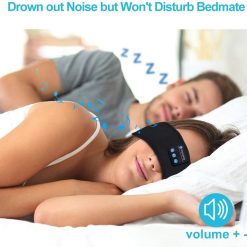












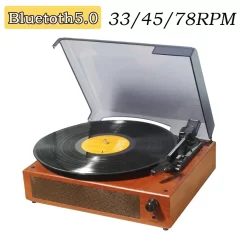
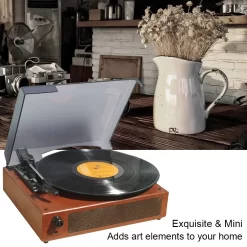







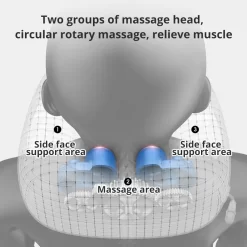

















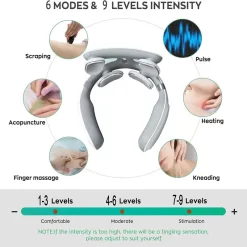


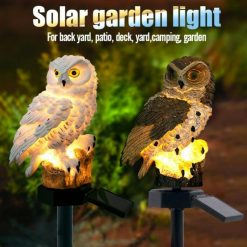











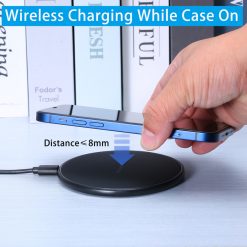



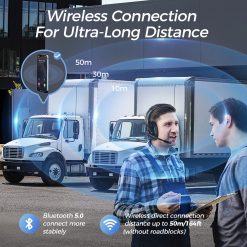

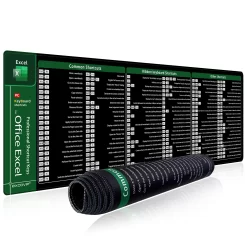
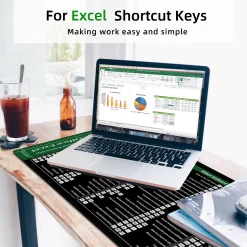





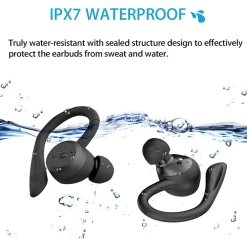

















Reviews
There are no reviews yet.